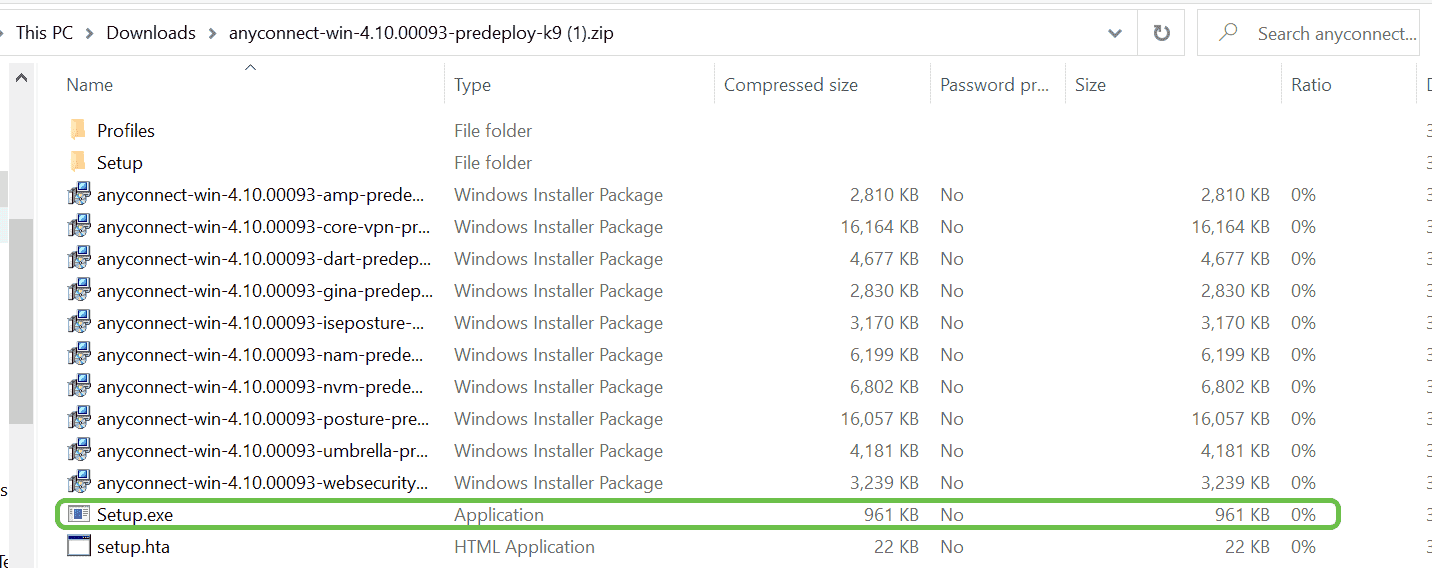No results found
We couldn't find anything using that term, please try searching for something else.

Y Clouds 4
disclaimer : All right go to the author of the follow script / texture / plugin . Please understand that I am here to help and let others know their c
disclaimer : All right go to the author of the follow script / texture / plugin . Please understand that I am here to help and let others know their contribution to the community .
_ _ _ _ _ _ _ _ _ _ _ _ _ _ _
Y CLOUDS4
A Free Guide To Beautiful Clouds
Y Clouds is a freeware enhancement package for the X-Plane 11 flight simulator. It improves the clouds, sky, atmosphere, and many more.
_ _ _ _ _ _ _ _ _ _ _ _ _ _ _
In case you didn’t know, here is the official Y Clouds discord server: https://discord.gg/KTAVNr59dN
Screenshots and updates will be posted there too.
Follow me on twitter: https://twitter.com/PilotY24
_ _ _ _ _ _ _ _ _ _ _ _ _ _ _
Watch the official trailer video!
_ _ _ _ _ _ _ _ _ _ _ _ _ _ _
WHAT’S NEW / changelog
Version4.1:
- fix for visibility problem
Version4.0 Final:
- New skycolors
- new sun texture
- New cirrus is clouds cloud
- Cloud colours refined
- Cloud contrast tweaked
- Cloud shape is optimised and layer optimise
- Improved atmospheric behaviour
- Better FPS performance
Version4.1 Beta (Hot-fix):
- Very small fix updating the white clouds script in the new experimental package
Version4.0 Beta (Experimental):
- New skycolors and better cirrus is clouds cloud based on FSE textures
- Cloud contrast lowered to appear more natural
- Contrast ratio and power tweaked
- Cloud colours refined
- Better draw shape of the clouds
Version 3.2:
- A hot-fix update fixing the black/white cloud bug
Version 3.1:
- A small update remove the slight blue tint when using white cloud
- This does not concern blue clouds users!
Version3.0:
- Completely reworked installation process (simpler, easier to understand)
- Tweaked / Custom skycolors
- Two options: Blue Clouds or White Clouds
- Added (optional) scripts: No White Out In Clouds & Water enhancement
Version 2.0:
- Less saturated cloud
- Better performance
- change skycolor
Version 1.0:
_ _ _ _ _ _ _ _ _ _ _ _ _ _ _
INSTALLATION
Warning: Make sure to make a backup of each folder before overwriting! I have created a “Backup” folder for this purpose.
Unzip the file and you should see 4 folders inside (“Backups”, “clouds”, “Scripts”, “skycolors”) as well as the Changelog and README.
_ _ _ _ _
Step 1: Clouds
Move the ” cloud ” folder to ” x – plane 11 / resource / bitmap / world/ ” and overwrite .
_ _ _ _ _
Step 2: Skycolors
Move the “skycolors” folder to “X-Plane 11/Resources/bitmaps/” and overwrite.
_ _ _ _ _
Step 3: FlyWithLua
Download FlyWithLua here:
Unzip the folder and move it to “X-Plane 11/Resources/plugins/” and make sure to delete “please read the manual.lua” in “FlyWithLua/Scripts/”.
Move “Y_Clouds_4/Scripts/Y_Clouds_4.lua” to “X-Plane 11/Resources/plugins/FlyWithLua/Scripts/”.
If you have installed the vivid_sky script already, make sure to overwrite the old one with my new script.
_ _ _ _ _
Optional
Move “Y_Clouds_V3/Scripts/Water preset by Allan RIVIERE version 1.3.lua” to “X-Plane 11/Resources/plugins/FlyWithLua/Scripts/” if you want better water.
Move ” Y_Clouds_V3 / script / WhiteoutInClouds_v1.1f.lua ” to ” x – plane 11 / resource / plugin / flywithlua / scripts/ ” if you do n’t want a ” whiteout ” effect while pass through cloud .
Check that you do not have conflicting scripts!
_ _ _ _ _ _ _ _ _ _ _ _ _ _ _
And you’re done! Run X-Plane 11, pick an aircraft and location of your choice, enjoy!
You can help me improve this project, supporting me and give me suggestions in the official Y Clouds discussion & support thread:
IF YOU HAVE AN ISSUE CONCERNING THE ADDON, PLEASE ALWAYS REFER TO THE DISCUSSION THREAD FIRST!
Do not hesitate to include some screenshots if you can! Therefore I can see what the enhancement looks like on your screens.
_ _ _ _ _ _ _ _ _ _ _ _ _ _ _
SCREENSHOTS
___________________________________







____________________________________
Please do not distribute any of the image above without permission .
All rights and credits go to the original creators of the textures/scripts.
_ _ _ _ _ _ _ _ _ _ _ _ _ _ _
thank you for download ,
Pilot Y