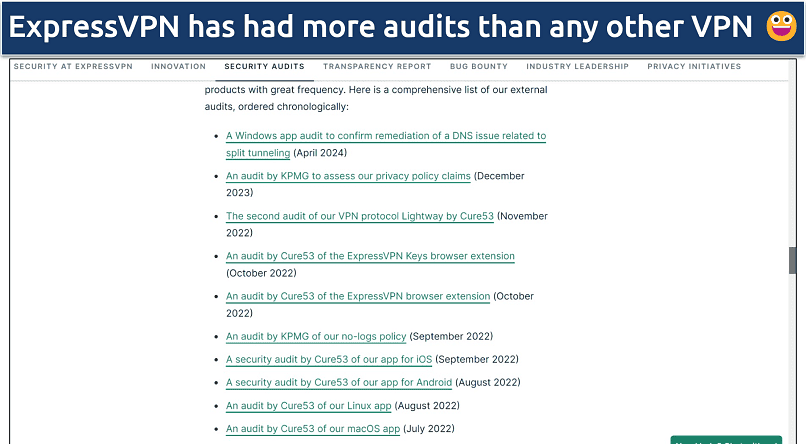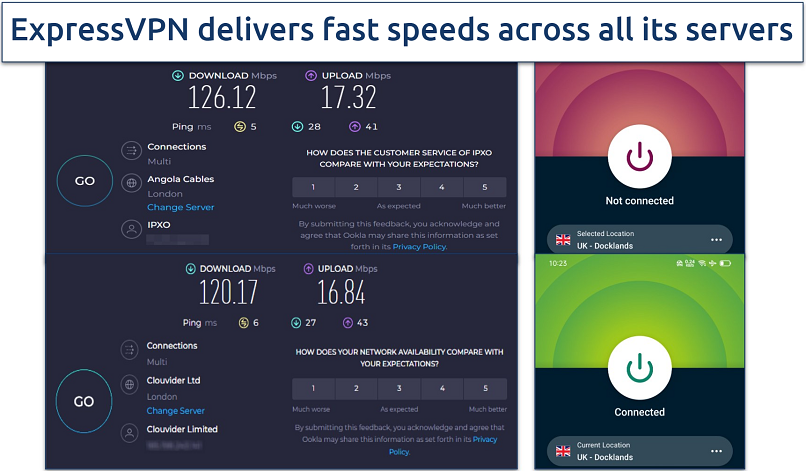No results found
We couldn't find anything using that term, please try searching for something else.
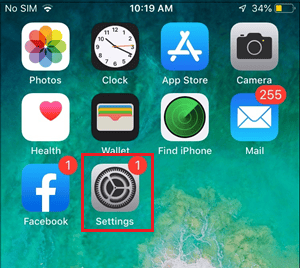
How to Set Up IPSec VPN on iPhone and iPad
IPSec Protocol for iPhone and iPad This tutorial explains how you can manually set up the FastestVPN with IPSec (Internet Protocol Security) VPN prot
IPSec Protocol for iPhone and iPad
This tutorial explains how you can manually set up the FastestVPN with IPSec (Internet Protocol Security) VPN protocol on your iPhone or iPad.
Step #1: Open your iPhone/ iPad Settings.
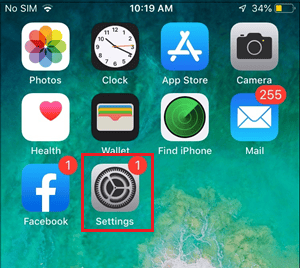
Step #2: Tap on General and then VPN.
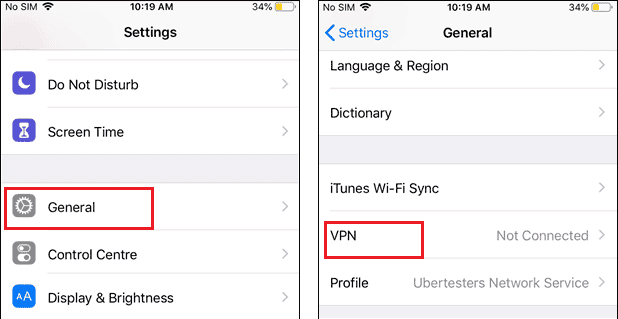
Step #3: Tap on Add VPN Configuration and select IPSec.
Step #4: Provide the following details:
- description : fastestvpn_ipsec ( or whatever you like )
- Server: Your desired FastestVPN server address as in this case Austria server address: at-01.jumptoserver.com. Click here to get the complete list of FastestVPN server addresses
- Account: Your FastestVPN Username
- Password: Your FastestVPN Password
- Secret: Type psk123
- Tap on “Done” at the top right side
step # 5 : Your iPhone VPN profile has been create . tap on its name and turn on the switch .
Step #6: You are now “Connected“.