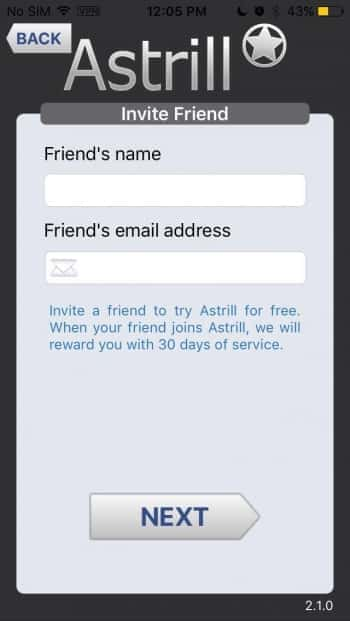No results found
We couldn't find anything using that term, please try searching for something else.
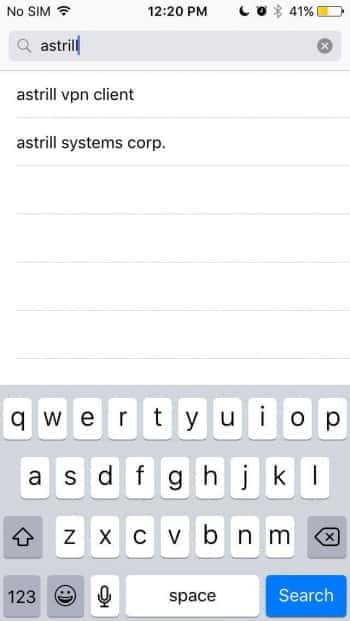
Astrill Setup Manual:How to install Astrill iOS App on iPhone
How to Download & Install Astrill on iPhone? 1. You can download iOS version of Astrill application from https://www.astrill.com/download/ios a
How to Download & Install Astrill on iPhone?
1. You can download iOS version of Astrill application from https://www.astrill.com/download/ios and then click on Apple Store icon.
You is go directlyApple App Store/iTunes searchAstrill VPN, as mentioned in the screenshot below:
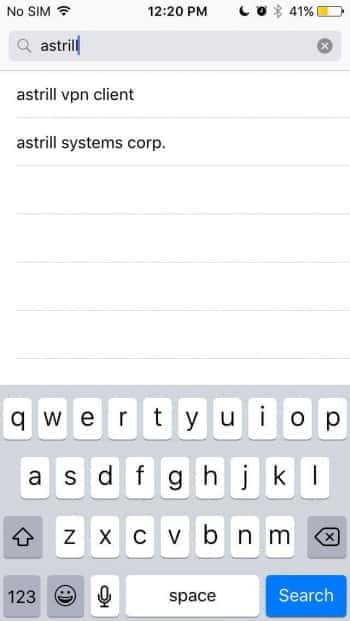
2. Then tap on Cloud/Download button proceed downloading installation App .
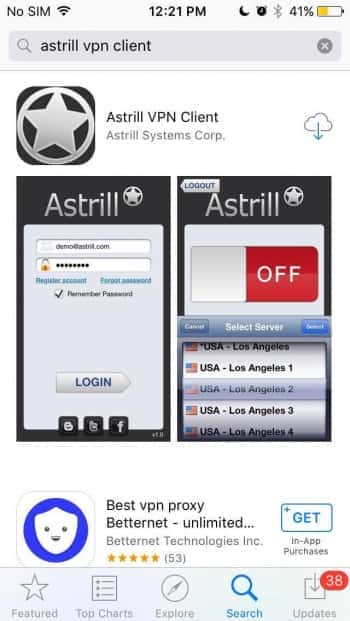
3. After the downloading & installation is complete, tap on Open to load the application.

4. Then you will have to input the Astrill account’s login credentials.

5. After a successful login, you will be able to see a Welcome Note from Astrill.
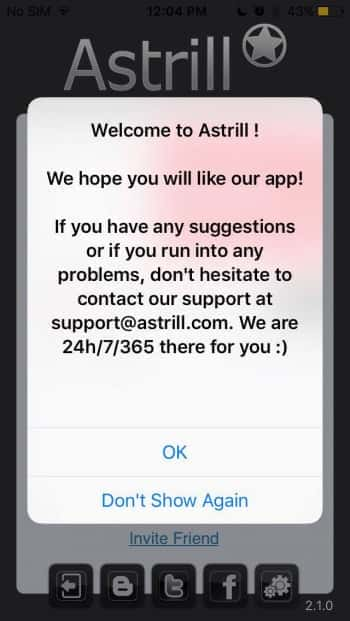
6 . notification message is prompt prompt installation new VPN profile , tapNEXT and tap Allow:
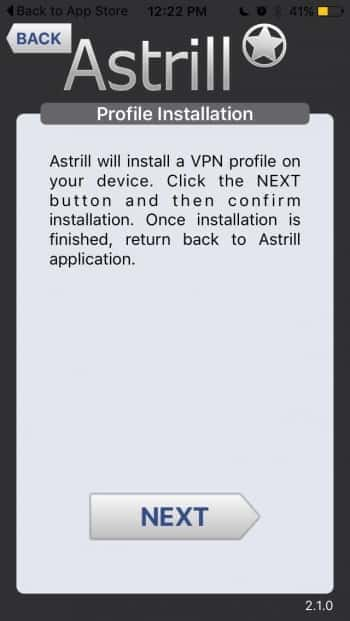

7. You will have to provide your 4-digit iphone passcode or touch ID if touch ID is enabled:
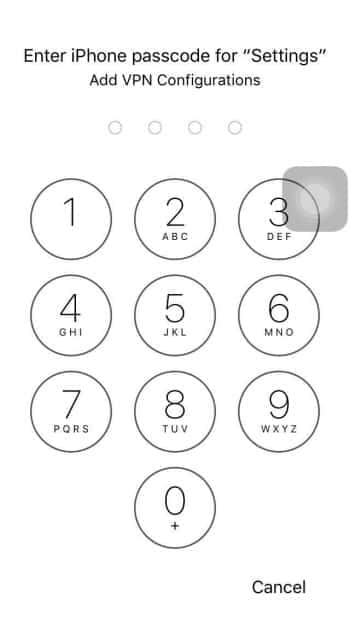
8. Tap on the drop-down list for changing Server/Country:

9. Then you will be able to select any of the preferred server, as mentioned in the screenshots below:

10. To connect with the selected server, kindly press on the red button(labelled as OFF); so that the button can be switched ON:
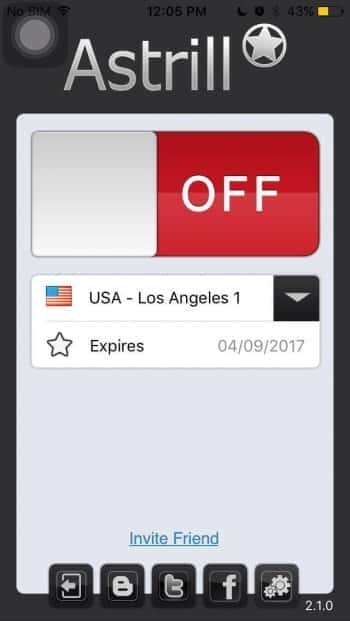
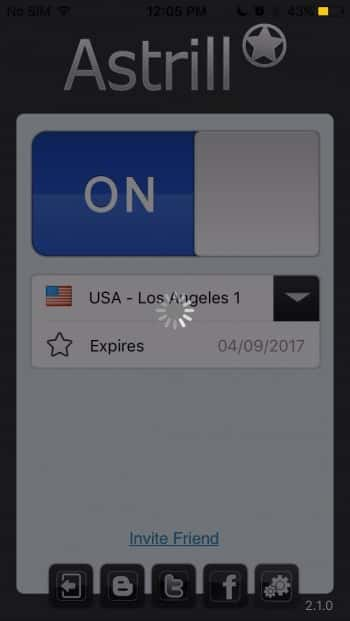
11. After processing the connection will be established successfully.

INVITE BUTTON:
-. The Invite button can be used for sending the invitation of Astrill VPN to your Friends.