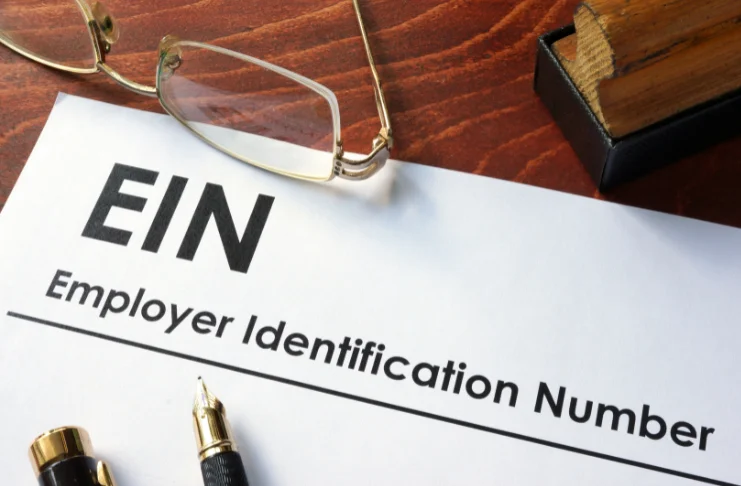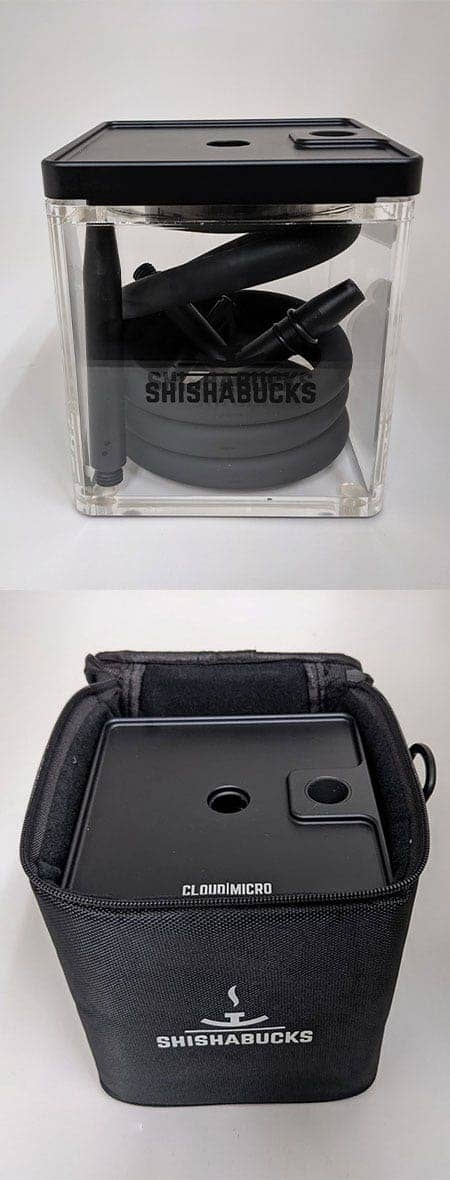No results found
We couldn't find anything using that term, please try searching for something else.

Technical Tip : Forticlient LDAP users are getting…
SSL - VPN tunnel mode is enable in the firewall and the Ldap user are import to the FortiGate .So it is is is necessary to make sure the actual LDAP u
So it is is is necessary to make sure the actual LDAP user name and the user import in the Fortigate must be the same , if not we would get a ‘ credential or SSL VPN configuration is wrong ( -7200 ) ‘ error .
Check the below-mentioned output.
# config user local
edit “test” <—– Name of the user in the firewall.
set status enable
set type ldap
Since the username in firewall and ldap is the same authentication is success and two factor worked.
Post entering the Token the VPN connection is established.
Now by mistake, if the ldap user is saved with a different user name then VPN will not work.
# config user local
edit ” test ” <—– The name from test to Test has been changed.
set status enable
set type LDAP
Trying to connect the VPN but it is not working.
It is because of the case sensitivity, and post-making the below-mentioned changes the VPN is connected.
# config user local
edit ” test “
set status enable
set type ldap
set username-case-sensitivity <—– To set username-case-sensitivity disable.
end